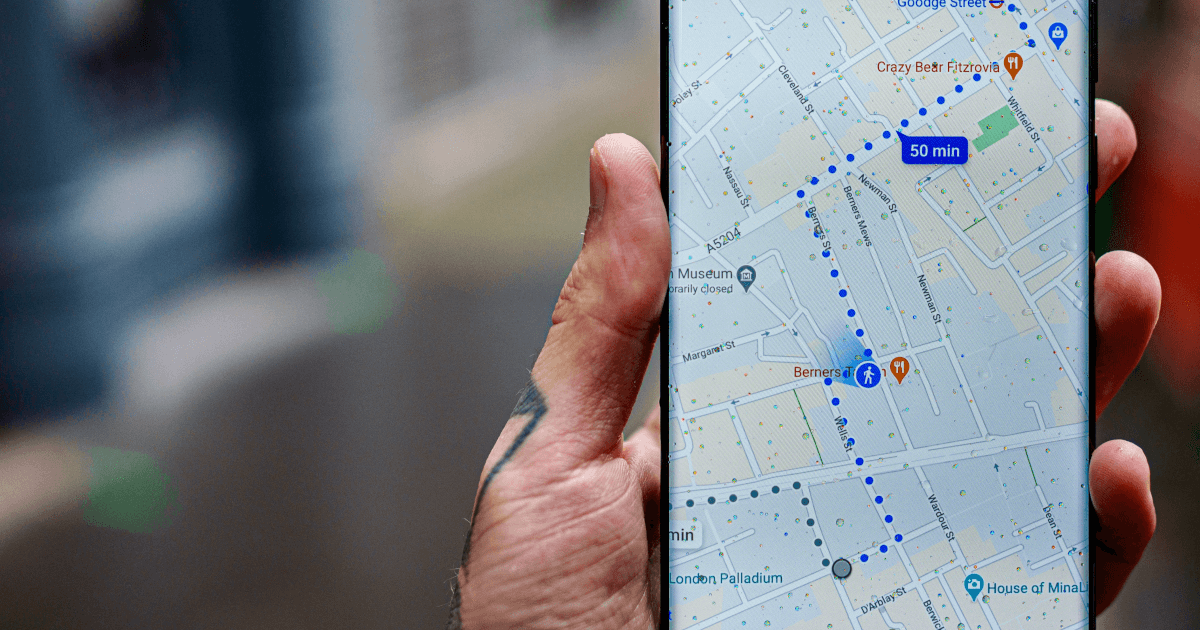Google Maps is sufficient for simple route searches
There are many smartphone applications that provide directions, but when it comes to bicycle applications, there are suddenly only services that charge a monthly fee.
However, Google Maps is sufficient for simple route searches. It no longer uses map data from Zenrin and is not as accurate as it used to be, but the stability and usability of the app is outstanding, as expected from Google’s main business.
How to find bicycle routes on Google Maps
Google Maps supports bicycle route guidance in many countries. However, there are some countries and regions that do not yet support bicycle routes.
If you are looking for a route in an area that is not covered by Google Maps for bicycle routes, choose “walking” as your mode of transportation.
Sometimes you may find a route that is “too hard for bicycles (stairs or narrow roads),” but since there is almost always a detour nearby, you will not encounter any inconvenience that would cause a major change in the route.
Make Google Maps more useful! Applications
Let’s use a bicycle smartphone holder for navigation!
Bicycle smartphone holders (smartphone stands) that attach to bicycle handlebars are sold through mail order and other channels.
If you use a bicycle smartphone holder to hold your smartphone in place, you can use the Google Maps navigation function for real-time navigation. Even if you take a wrong turn, the system will automatically correct the route, and since you can drive while checking route information in real time, it is a great help when riding on unfamiliar roads.
However, operating a smartphone while riding may cause the risk of falling off the bicycle or accidents, so be sure to stand still when operating the device.
When you hold your phone on a bicycle, it will move up and down quite significantly due to vibration. So, as much as possible, choose a bicycle smartphone stand that looks strong and is made by a well-known manufacturer.
Checking the gradient
Google Maps for mobile apps does not display gradients for each route, but the web version of Google Maps actually displays gradient data.
The recommended method is as follows
- Use the web version of Google Maps to find the best route, including the gradient.
- Send the route to your smartphone using the “Send route to mobile device” button.
If you use the “Send route to mobile device” button to send a route to your Android device, you will receive the route in a notification on your smartphone the moment you send it, so just tap the notification and the route will be displayed instantly. It is quite convenient.
Saving a route
Google Maps routes cannot be saved in the application, so they are either added to the home screen or in the form of a URL sent by e-mail.
I personally recommend “Add to Home Screen”. If you create a folder dedicated to routes and save the route there, you can restore the route in one shot.
When you want to display the hourly speed on a road bike, etc.
I think that the person who rides a sports bike such as a road bike and a hybrid bike may want to display the hourly speed in the navigation anyway.
Google Maps displays mph in “navigation” mode, but if you also want to aggregate driving data such as distance traveled, please install a GPS speedometer application that has an “on-screen display” function.
The following Speedometer PRO comes with an “on-screen display” function.
[Speedometer PRO | Play Store(https://play.google.com/store/apps/details?id=pl.mobiem.android.speedometer2&hl=ja)
Note that this usage is limited to Android only.
We have seen how to use Google Maps as a bicycle GPS navigator for directions.
With Google Maps, you can search for stores and other stores in the vicinity of your current location, so you can get directions to places like “I got a flat tire! I’m hungry! Where is the convenience store? It is very easy to use in situations like “I have a flat tire!
Please give it a try.